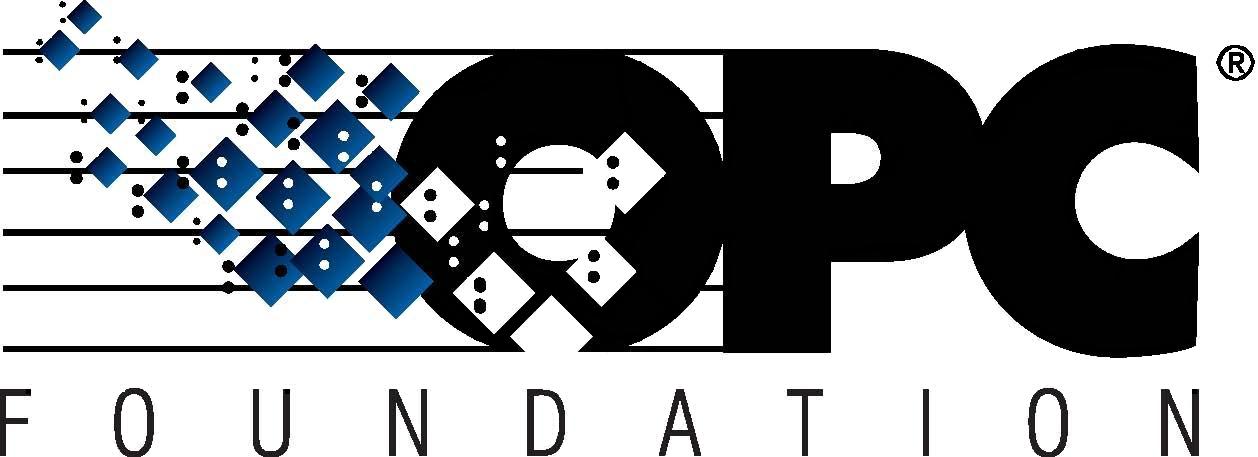 |
OPC UA Local Discovery Server 1.03 |
The LDS must trust
an application (UA Server or Client) before it can be used with a secure
connection.
Trusting an application in the LDS is a simple process, you can either:
Manually copy the UA server certificate to the trust list to trust the application.
Try to connect (which will fail) and then look in the Rejected certificate list and MOVE the applicable certificate file to the trust list.
UA Servers should automatically register with the Local Discovery Server at start up and periodically re-register. The first time a Server registers with the LDS it will likely fail because it is not trusted; in this case execute step #2 above.
Once a certificate is trusted it will remain trusted until the administrator removes the trust. This means that the configuration will remain in-tact even after a reboot.
See also: